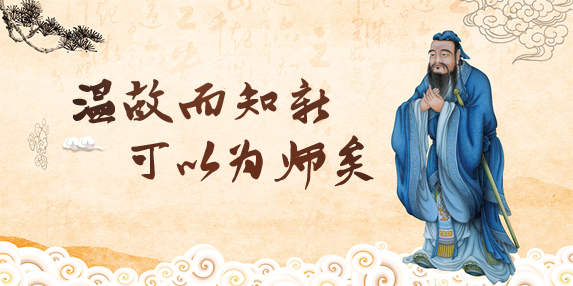老师,他为啥一直报错呢


代码问题,微信联系技术老师给你指正

如何解答

降低python 版本 现在 海龟绘图没跟上 python 的版本

这个是不是有问题?

没有

 为什么不能行
为什么不能行

已经运行了
你在状态栏里找找有没有多的应用

老师 为什么我的代码点击运行以后 上面写的代码就看不到了呢 只显示运行结束

终端覆盖代码页面了,往下调节下窗口大小

老师,为什么我的画完圆就自己关闭了?


没加 挂载,先看吧后续会讲

怎么画半圆呀

import turtle
# 创建画布和画笔
screen = turtle.Screen()
t = turtle.Turtle()
# 设置画笔颜色和形状
t.color("black")
t.shape("turtle")
# 绘制半圆
t.circle(100, 180) # 半径为100,角度为180度,即半圆
# 隐藏画笔
t.hideturtle()
# 显示绘图窗口
screen.mainloop()这样就可以

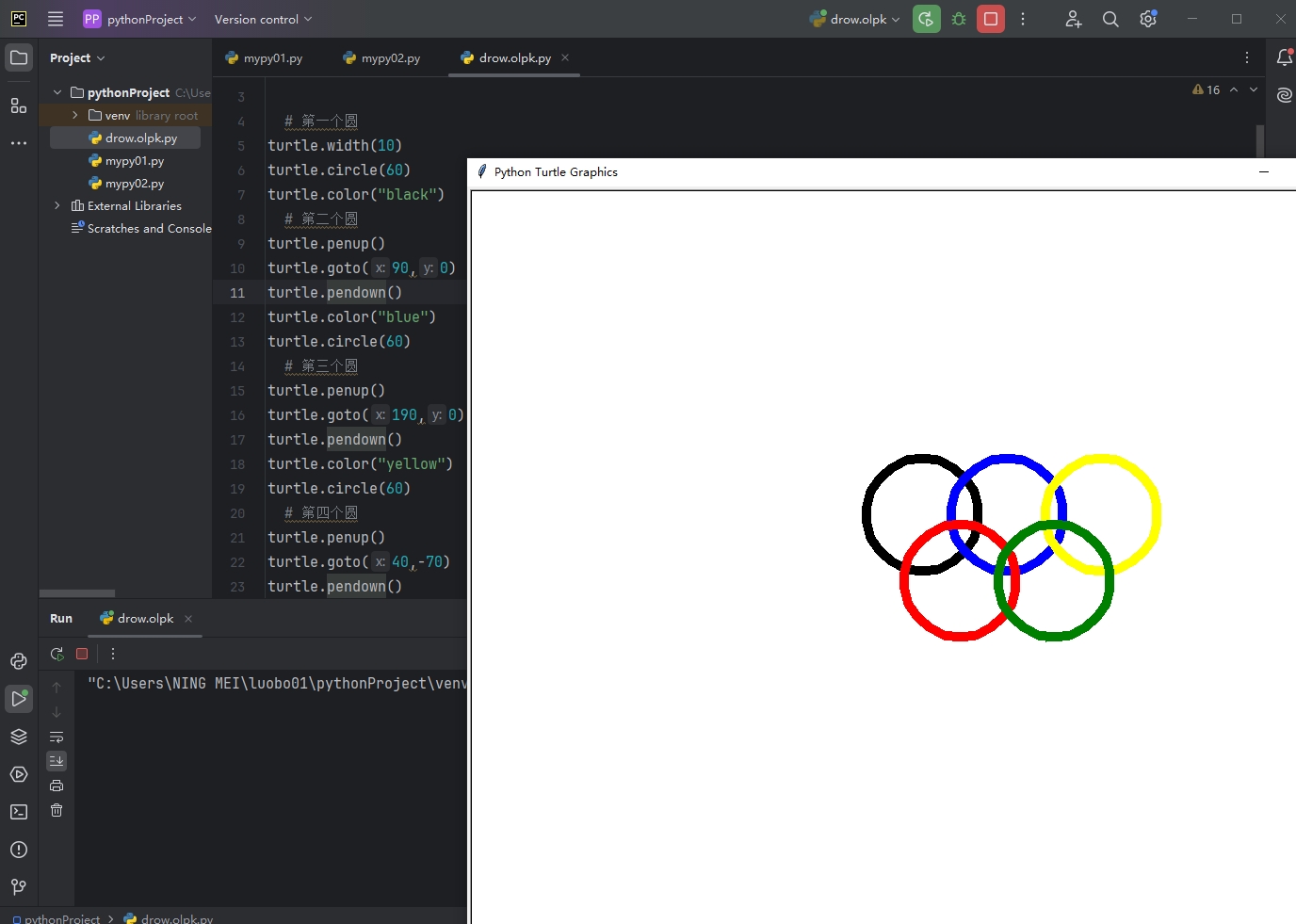

怎么了吗

不好意思,我英文填错了,老师,我自己找到问题了

ok

老师麻烦问一下啊,同样的代码,为什么颜色会影响到运行啊,填蓝色就运行报错,黄色就能正常运行



代码错误,认真核对代码

turtle.penup() turtle.goto(,) turtle.pendown() turtle.color() turtle.circle() turtle.done()
请问第三个圈程序跑不出来是怎么回事?

在你提供的代码片段中,有几个问题可能会导致程序无法正常运行或无法绘制出第三个圆:
1.goto() 函数中缺少坐标参数:在 turtle.goto() 函数中,缺少目标坐标参数。你需要提供目标坐标作为 (x, y) 对,以告诉海龟应该移动到哪个位置。
2.color() 函数中缺少颜色参数:在 turtle.color() 函数中,缺少要设置的颜色参数。你需要指定一个颜色作为参数,例如 "red"、"blue" 或 RGB 元组。
3.circle() 函数中缺少半径参数:在 turtle.circle() 函数中,缺少圆的半径参数。你需要指定一个半径来绘制一个圆。
import turtle
# 创建 Turtle 对象
t = turtle.Turtle()
# 第一个圆
t.penup()
t.goto(-100, 0)
t.pendown()
t.color("red")
t.circle(50)
# 第二个圆
t.penup()
t.goto(0, 0)
t.pendown()
t.color("green")
t.circle(50)
# 第三个圆
t.penup()
t.goto(100, 0)
t.pendown()
t.color("blue")
t.circle(50)
# 结束绘图
turtle.done()
import turtle
turtle.width(10)
turtle.color("blue")
turtle.circle(50)
点了运行右边的那个按钮,之后再运行就不行了
输入的这个,不行啊求老师解惑
右键 运行当前项目

再运行的情况下就那个turtle就变成蓝色的了,没办法调动数据库了,然后就显示运行错误,我重新卸载了python重新安装好像还不行

可以联系技术老师远程帮你看看

turtle turtle.width() turtle.color() turtle.circle()
报错AttributeError: module 'turtle' has no attribute 'width'
这个怎么解老师
点到右上角运行边上那个按钮之后就都这样了,重新删除重新创建也这样

这个是代码错误了

老师我点错了右上角运行旁边的debug
后续再运行就运行不了了显示:
AttributeError: module 'turtle' has no attribute 'width'
我编辑的
turtle turtle.width() turtle.color() turtle.circle()
怎么解

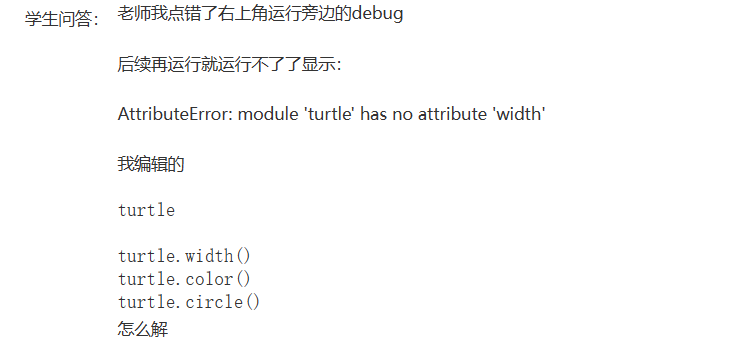
乱码了,代码内容重新发下吧

import turtle
#第一个圈
turtle.width(10)
turtle.color("blue")
turtle.circle(50)我这边运行不起来,还会弹出turtle.TurtleGraphicsError: bad color string: bule这样的代码,好像是蓝色不能用,我用红色就可以

英文不好 
import turtle
# 第一个圈
turtle.width(10)
turtle.color("blue")
turtle.circle(50)